一、如何下载龙游游戏盒子? 1、进入龙游游戏盒子官网,进入官网首页后,点击下方立即下载图标,如下图所示: 2、苹果安卓手机安装步骤 1)苹果手机安装如下图步骤: 在桌面安装成功后,需要打开手机设置—通用—设备管理—点击信任,如图: 2)安卓手机安装如下图步骤: 二、如何使用龙游游戏盒子? 1、打开龙游游戏盒子app,首页右下角点击我的,进行注册后登录: 2、注册成功后登录,回到首页,游戏盒子界面分为首页、排行榜、分类、开服表、我的。 排行榜内更新每天的实时榜单游戏: 分类目前分为角色扮演、格斗射击、休闲益智、动作冒险等: 开服表分为今日开服、即将开服、已开服:
A, how to download longyou game box? Longyou 1, enter the game box's website, enter the website home page, click on the download icon below immediately, as shown in the figure below: 2, apple, android mobile phones installation steps 1) apple installation steps: as shown in the desktop after successful installation, need to open the phone Settings - general - equipment management - click trust, as shown in figure: 2) android installed below step: 2, how to use the longyou game box? 1, open up the game box app, home page at the bottom right click on my, register after login: 2 after a successful login, registration, back to the home page, game box interface is divided into the home page, list, classification, a table, I. Real-time list of charts to update every day game: classification is divided into shooting, casual puzzle, role playing, combat action adventure, such as: open take table is divided into today's clothing, is about to open, open: