随着 PS5 在全球范围内发售,一些朋友想必已经拿到了这台新主机。其中肯定有很大比例的玩家拥有自己的 PS4,那么如何将 PS4 中保存的数据传输到 PS5 呢?索尼在此前曾发布过一个官方视频教程,可能是因为实际的操作比视频所展示的复杂,官方在近期又发布了一则文字版的数据转移教程,更详细地介绍了各个步骤。还没买到 PS5 的玩家,也可以提前收藏一下,以备未来之需。1. 准备工作在 PS4 上登录与 PS5 主机上登录的账号相同的账号。 将系统软件更新到最新版本。 在查看奖杯的同时按“选项”键,然后选择与 PlayStation Network 同步,以同步奖杯信息。2. 进行连接将 PS5 和 PS4 主机连接到同一网络。可以使用网线或 WiFi 连接。下图是 PS5 和 PS4 主机无线连接的示例。A) 网络
With the release of ps5 around the world, some friends must have got the new host. There must be a large proportion of players with their own PS4, so how to transfer the data saved in PS4 to ps5? Sony has released an official video tutorial before, probably because the actual operation is more complicated than the video shows. Recently, the official has released a text version of the data transfer tutorial, which introduces each step in more detail. Players who haven't bought ps5 can also collect it in advance for future needs. 1. Prepare to log in the same account on PS4 and ps5. Update the system software to the latest version. While viewing the trophies, press the "options" key, and then select synchronize with Playstation network to synchronize the trophies information. 2. Connect the ps5 and PS4 hosts to the same network. You can use a cable or WiFi connection. The figure below is an example of wireless connection between ps5 and PS4 hosts. A) Network