SIE 在今晚首次公开了 PS5 的用户体验界面,通过一个短片展示了新的「控制中心」、新功能「行动」,可以看到游戏进度、系统UI、截图分享、快速切换游戏等内容。 索尼表示,新用户体验界面亮点之一是新的「控制中心」,只须按下 DualSense 无线控制器上的 PS 按钮,就可立即存取玩家需要主机提供的绝大多数功能,完全不必退出游戏。 显示着游戏进度 PS5 还有一个名为「行动」的新功能,其设计旨在拉近玩家与游玩要素之间的距离。「行动」会透过「控制中心」内的萤幕分页卡显示,可让玩家发掘新的游玩机会、重返先前错过的事物、直接进入想游玩的关卡或挑战等等。有些行动分页卡可置于「子母画面」模式,不必离开游戏即可检视。 玩家在“活动”中也可以看到官方给出的游戏攻略提示。 索尼表示重新建构了从主机到网路
Sie released the user experience interface of ps5 for the first time tonight, showing the new "control center" and the new function "action" through a short film. You can see the game progress, system UI, screenshot sharing, quick game switching and other contents. Sony said that one of the highlights of the new user experience interface is the new "control center". Just press the PS button on the dualsense wireless controller, you can immediately access most of the functions that players need from the console, and you don't have to quit the game at all. &Amp; nbsp; shows the progress of the game. Ps5 also has a new feature called action, which is designed to bring players closer to the elements of play. "Action" will be displayed through the screen paging card in the "control center", allowing players to explore new opportunities, return to previously missed things, directly enter the level or challenge they want to play, etc. Some mobile paging cards can be placed in "child and mother screen" mode, and can be viewed without leaving the game. Players in the "activities" can also see the official game strategy tips. Sony says it has rebuilt the Internet from the mainframe