正如此前所预告的,《天命奇御二》 自行更换立绘功能现已上线。之后玩家就可以用自己的图片替换游戏中原本的角色立绘了。方法如下:开启STEAM找到《天命奇御二》,鼠标右键选择「管理」→「浏览本地文件」→开启「FateSeekerII_Data」文件夹。进入「FateSeekerII_Data」→「StreamingAssets」→开启「CustomPortraits」文件夹。将想更换的角色图片放入文件夹中。(图片大小格式需为1024*1024.png)。 图档名称请参考文件夹内的「portraits.txt」中名称对照命名。 如果对角色立绘不满意,今后就可以用这种方法为角色换上新“皮肤”啦。来源:天命奇御二
As previously announced, the self changing vertical drawing function of "tianmingqiyu II" has been launched. After that, the player can replace the original character drawing in the game with his own picture. The method is as follows: open steam to find "tianmingqiyu II", right click to select "management" → "browse local files" → open the "fateseekerii_data" folder. Enter "fateseekerii_data" → "streamingassets" → open the "customportals" folder. Put the character picture you want to replace into the folder. (the image size format should be 1024*1024.png)& amp; nbsp; For the drawing file name, please refer to the name cross reference in "portals.txt" in the folder& amp; nbsp;& amp; nbsp; If you are not satisfied with the character drawing, you can use this method to change the character into a new "skin" in the future. Source: tianmingqiyu II