第一步: 运行《梦幻西游》电脑版客户端启动程序,选择“登录”; 特别说明: 选择“设置”,打开设置界面,在“登录方式”中可以选择“经典版”或者“新版”登录方式,系统默认为“新版”登录方式。 第二步: 阅读公告榜、游戏建议和玩家守则,点击“下一步”; 第三步: 输入网易通行证...
The first step: "dream swims on the west" version of the client computer to start the program, select the "login"; special note: select the "Settings", open interface settings, in the "login" can be selected in the "classic" or "new" login system, the default is "new" login. The second step: read the bulletin board, the game proposal and the player code, click on the "next"; the third step: enter the NetEase pass...