微软官方宣布,「Xbox Cloud Gaming」云游戏服务新增“清晰度提升”选项,玩家可享受更优质的云游戏。需要注意的是,该选项只能在微软自家的 Edge 浏览器开启。官方对比图现在玩家可通过 Edge Canary 测试版浏览器进行体验,微软表示明年会将该功能推广至所有 Edge 用户。以下是官方给出的体验步骤:1. 下载微软 Edge Canary 测试版浏览器;2. 为确保顺利进入 Edge Canary,用户可访问 Edge 设置界面并确认使用 96.0.1033.0 或更高版本;3. 前往 Xbox 云游戏服务网站,登入账户并开始游戏;4. 打开「更多操作」(…)菜单;5. 选择“启动清晰度提升”选项。另外微软还明确了一些使用细节。如遇黑屏,请关闭窗口并重新打开或更新 Xbox 应用。来源:Xbo
Microsoft officially announced that the "Xbox cloud gaming" cloud game service has added an "improved definition" option, so that players can enjoy better cloud games. It should be noted that this option can only be enabled in Microsoft's own edge browser. The official comparison chart now allows players to experience through the edge Canary beta browser. Microsoft said that it would promote this feature to all edge users next year. The following are the official experience steps: 1 Download Microsoft edge Canary beta browser; 2. to ensure smooth access to edge canary, users can access the edge setting interface and confirm to use 96.0.1033.0 or higher; 3. go to the Xbox cloud game service website, log in to the account and start the game; 4. open the more operations (...) menu; 5. select the "enable sharpness enhancement" option. In addition, Microsoft has also clarified some details of the use. In case of a blank screen, please close the window and reopen or update the Xbox app. Source: XBO